

My kitchen: 3D planner
Application Description
Considering new kitchen furniture and want to find the perfect interior design?
Features available *in the free version*:
- Creating, saving and opening a kitchen project
- Filling the kitchen: cabinets, appliances, hoods, windows, doors and more
- Setting up the room, floor and wall colors
- Import your own colors into the app from the gallery to make your design sketch as close to reality as possible
- Choice of fronts and handles
- Functions with which you can share your unique projects with others: import and export the project, and save the image
- Export file in COLLADA format for opening in other programs and devices
Features available in the *PRO version*:
- Editing sizes, colors of drawers, techniques
- ~Free trial period~ 1 + 3 (first day after installation and 3 days after subscription)
Every hostess will tell you:
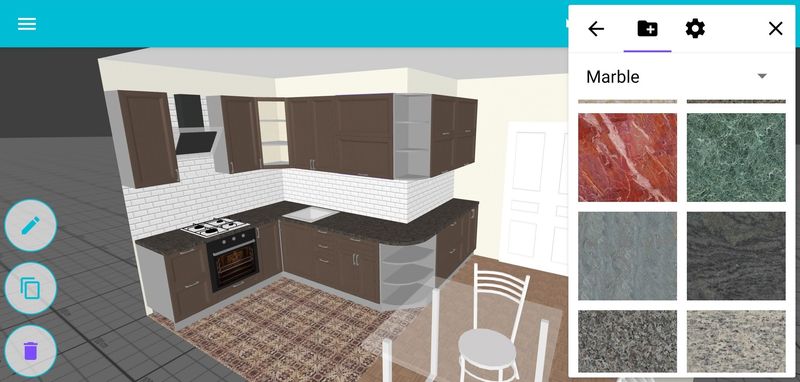
How does it work?
It's very simple, adjust the size of Your kitchen, add cabinets and appliances, pick colors for Your kitchen.
Install the app
Key Features
The most simple app for planning kitchen
Model for yourself and your customers
No special skills and long training required
Editing of sizes, colors of cabinets, equipment
Does not require expensive design services
Available options
1
Filling the kitchen: cabinets, appliances, hoods, windows, doors and more
2
Editing of sizes, colors of boxes, equipment
3
Saving and opening a project
4
Saving images
5
Configuring rooms, floor color and walls
6
Project import and export function to transfer files between devices or send by mail




